目次
【UoPeople】How to Assign a Proctor【FREE】
The proctor registration flow is as follows.
Check proctor conditions
Enter proctor information
Examiner receives Proctor approval email
University confirms that Proctor has approved
Confirm that the university has approved
Next is the procedure for taking the test 🐼
Proctor receives email 48 hours before final exam
Proctor receives Examination Code a few days before exam
Identity verification
Enter Examination Code
Start your exam!
What is the Proctored Exam at UoPeople?
This is an online university, but there are courses called Proctored Exam in every course, and it means “exams that must be taken while being actually supervised by someone”.
Although it is an online university, you must take courses with “Proctored” exams in order to graduate, and only those courses need to undergo a proctored exam as well as a regular test (graded quiz)
UoPeople Free Proctor Registration Procedures
① Check the conditions of the proctor
The conditions for a person who can become your proctor are as follows.
Living in the same country
Older than 21 years old
Be a reputable person of integrity (e.g. local official, supervisor at work, religious figure, etc.)
. Cannot be a relative of the student, a student at UoPeople or an applicant.
Cannot have a conflict of interest or have any vested interest in the student’s grade or
performance on his/her exam.
Must have adequate and reliable access to the Internet, including email services.
Check out here for further details
First, make sure you have a proctor that meets these requirements.
サクライパンダ
In the fourth semester of UoPeople, I decided to take the proctored exam by the free option for the first time.
At first, I didn’t know whom to ask, and a graduate student nearby my house agreed to become my proctor as the person can easily to adjust the time for me and meets all the conditions above 🐼
② Enter the information of Proctor
There is a period called “Registration Period” to register for the next semester, and an email will be sent from the university for each semester by e-mail.
The registration procedure is as follows 🐼
log in to your Student Portal
Select「My Courses」
Select “Add a proctor” from “Register for Courses”
Enter the information of Proctor
Sections such as “Manage Proctor” and “Manage Courses” are also displayed on the site at step ③, so you can change the Proctor from these as well.
I had to change my proctor after the registration period ended, so
I clicked “Manage Proctor”, and selected “Change Proctor” and entered the information.
In addition, this “Change Proctor” button came out after I sent an email requesting to change the proctor to Program Advisor.
If you want to change your proctor after the registration period, I recommend that you contact the Program Advisor first.
③Examiner receives Proctor approval email
After you have entered the information for the proctor on Student Portal, an email will be sent to your proctor and your proctor needs to select “Confirm” to confirm that he/she will become a proctor as shown in the image above, or “Reject” to decline.
So, your proctor must click “Confirm” on this link.
If your proctor does not approve (click Confirm) within the Registration Period, the request will be canceled automatically.
④University confirms that Proctor has approved
After your proctor clicks “Confirm”, it will contact you at the “Student Office” and you will receive an email like the image above confirming that your proctor has approved. 🐼
Even after receiving this email, click “Manage Proctor” from the Student Portal and make sure that your proctor is in “Active Status (Active Proctor)”.
I recommend that you contact Program Advisor or Student Services if it says “Pending Proctor” as it means your proctor is not approved.
How to take a proctored exam for free at UoPeople
① Proctor receives an email 48 hours before final exam
48 hours before the Final Exam, your proctor will receive an email confirming that he/she will be the proctor
Be sure to click “Confirm” for this email before the exam.
② Proctor receives Examination Code a few days before the examination
Separately from the second approval email you receive 48 hours before the final exam, the proctor receives an E-mail with an Examination Code.
Students will not be able to take the exam without this Examination Code , so please keep it in a safe place and ask your proctor to forward it to you to share your Examination Code 🐼
③Identity verification
On the day of the exam, the student will need the following items to verify his / her identity and to begin the exam.
Government issued ID(Governmental ID)
Examination Code
In my case, when I asked the Program Advisor the question as to whether my passport is OK as the Governmental ID, I got a reply “If it is written in English as my proctor cannot read Japanese, then it is ok.”
It became clear that you can use your passport as an ID card 🐼
④Enter Examination Code
Your proctor received an “Examination Code” in the email you received a few days before the final exam.
You can start your final exam by entering the Examination Code after you have been verified your identity by your proctor 🐼
Summary
After completing the registration of the proctor, you can take the final exam after your proctor verifies your identity and enter the “Examination Code” 🐼
The proctor registration flow is as follows.
Check proctor conditions
Enter proctor information
Examiner receives Proctor approval email
University confirms that Proctor has approved
Confirm that the university has approved
This is how to take the final exam with your own proctor
Descriptions of a proctor
Proctor registration procedure
How to take the exam with your own proctor
If you don’t like this troublesome procedure, please use the paid online proctor service “Proctor U”.
Be sure to check the articles below to get grades on your term!
Be sure to
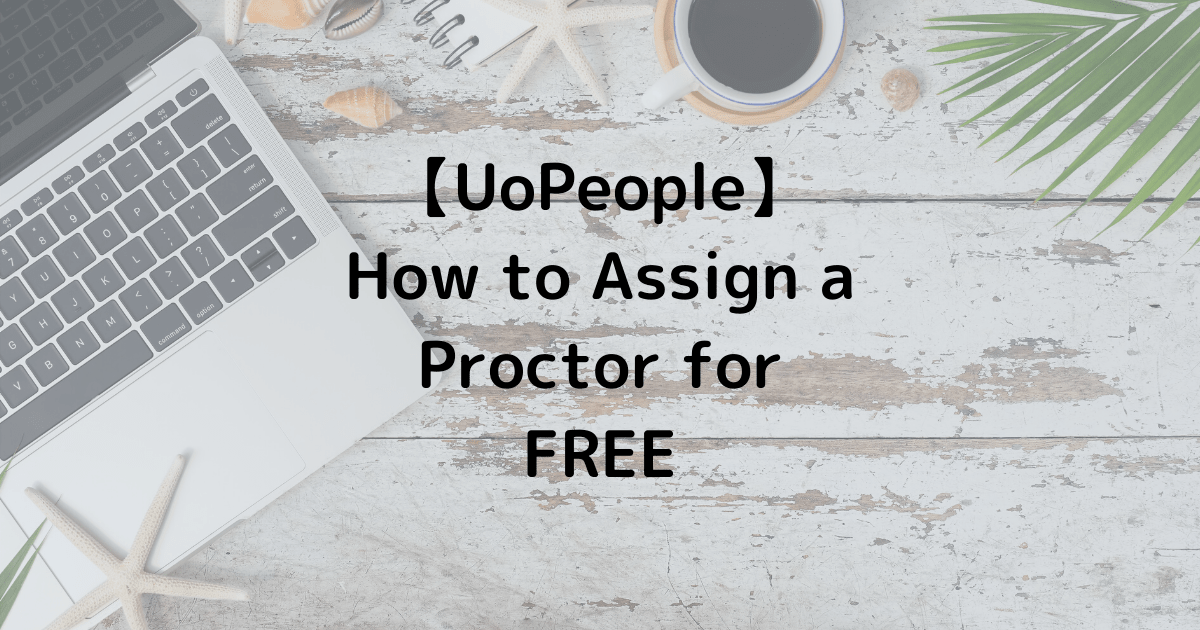
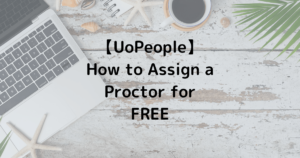
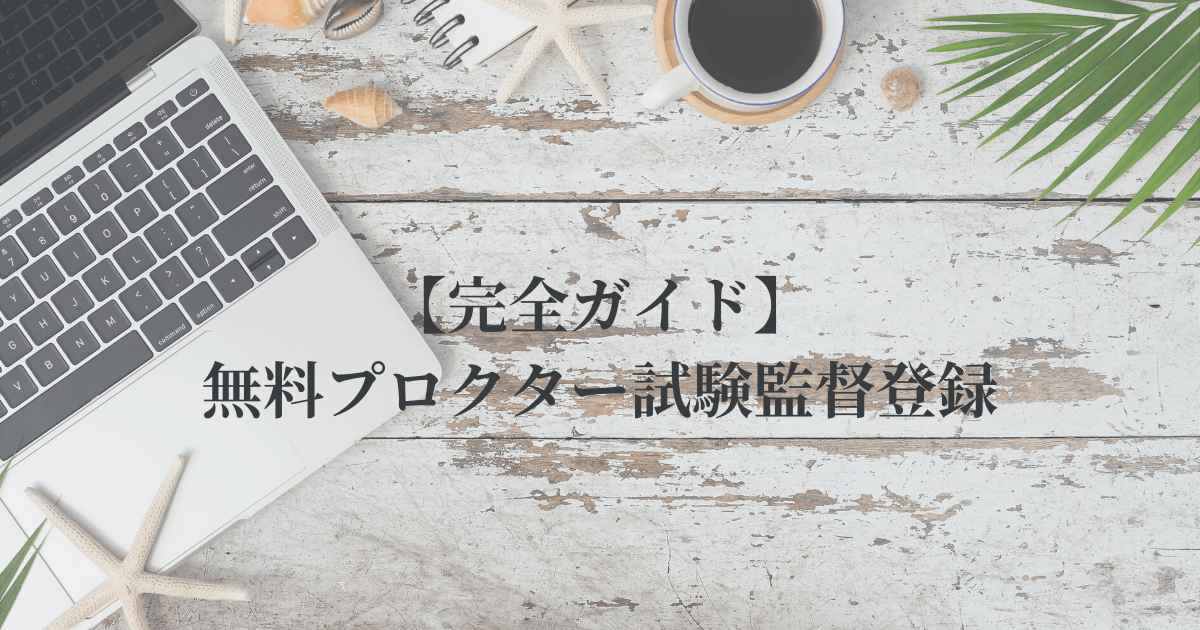


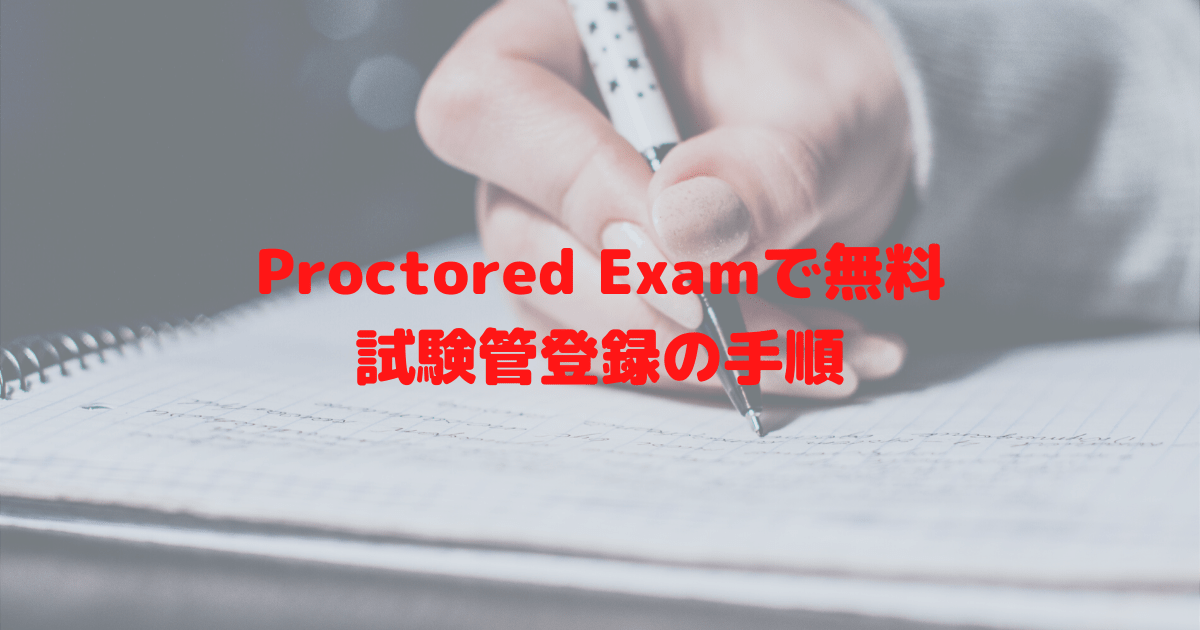

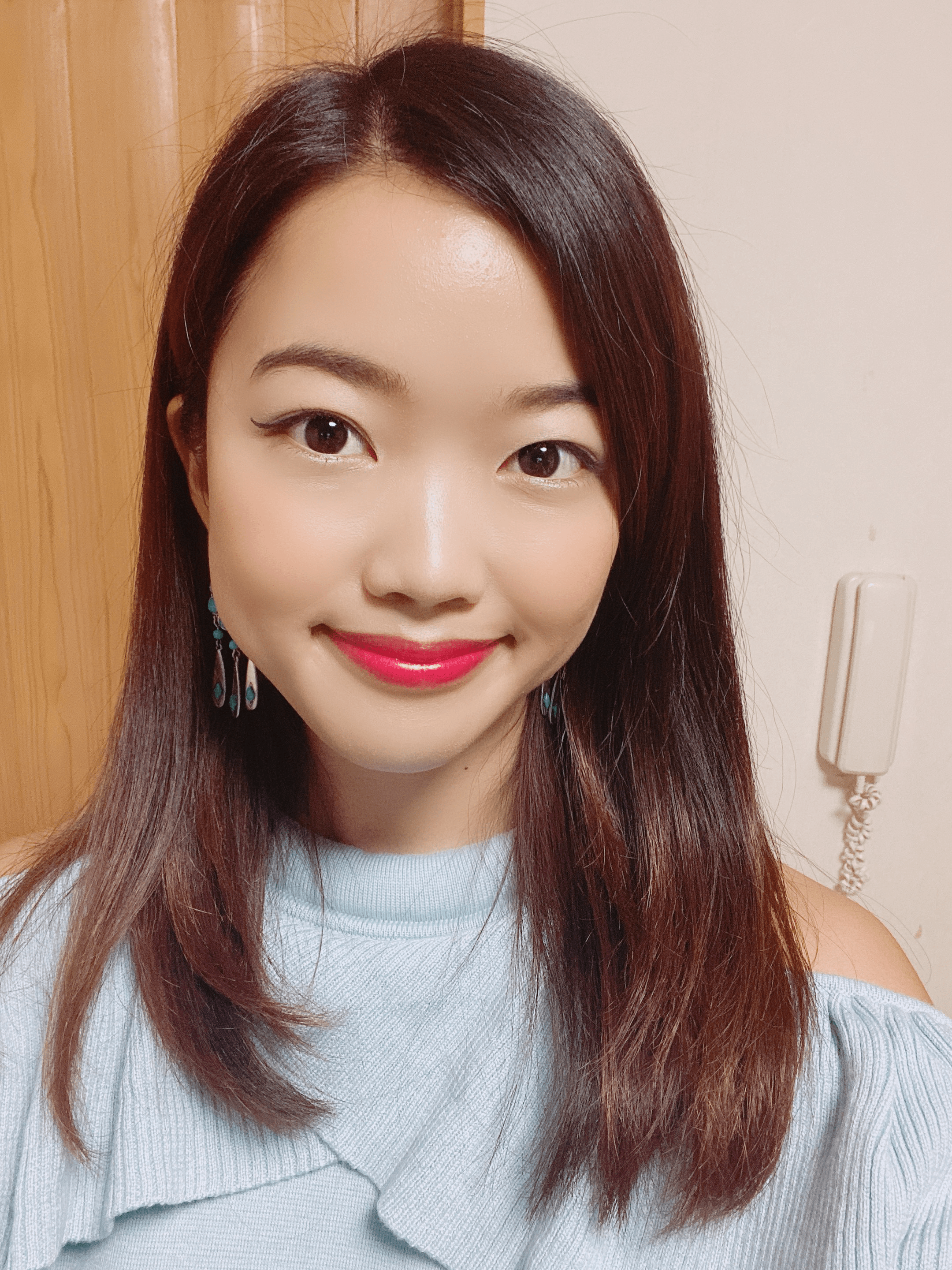






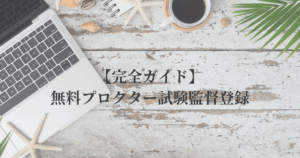
コメント