
I’m interested in the BoYata laptop stand, but I’m wondering if it’s worth buying… I’m wondering if it would work for an iPad or tablet?
We can help you solve these problems🐼
・Features of the BoYata Laptop Stand
・11 Advantages of the BoYata Laptop Stand
・4 disadvantages of using BoYata laptop
・4 disadvantages of using BoYata laptop stand
🐼Reliability of this article
The mentalist DaiGo recommended it as a gadget for remote work and working from home, so I actually bought a BoYata laptop stand for my PC, and I’m going to show you the advantages and disadvantages I felt in an easy-to-understand way with pictures!🐼
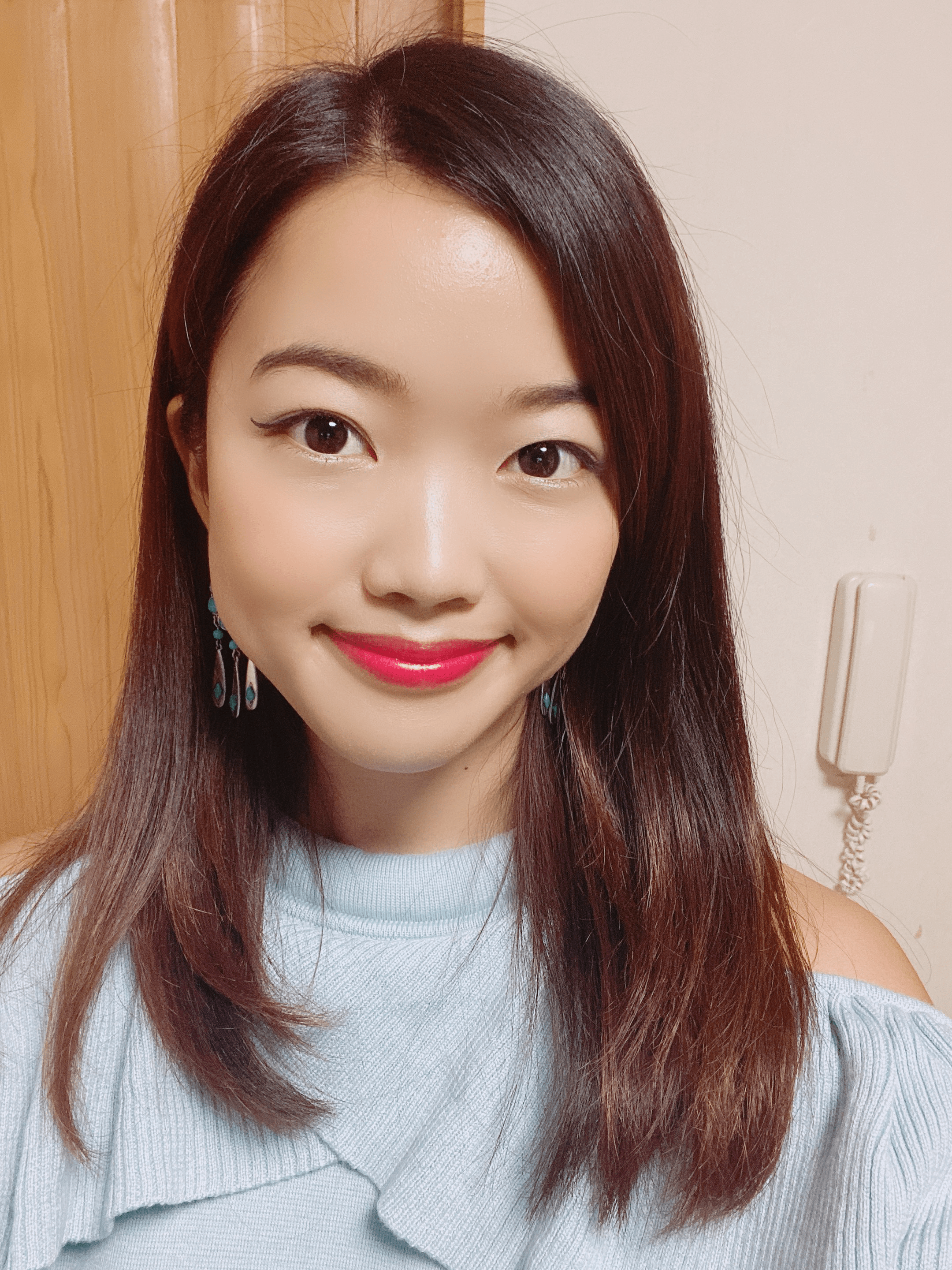
I am currently a student at an online university (UoPeople) in the US, working remotely twice a week while pursuing my Bachelor of Business Administration. I have studied abroad in the U.S., Czech Republic, and Opéra in France!
Since I have been working on computers for both my college assignments and my work, I have actually been able to work more efficiently since I started using the BoYata laptop stand, which has improved my posture, created more space in my work area, and looks cool, so I feel motivated even before I open my computer!🐼
Immediately after using BoYata’s laptop stand, I was able to feel the strong benefits mentioned above, and it will definitely be an item that I will never be without.
[Review] BoYata laptop stand of 11 pros and 4 cons [Increase Work Efficiency UP].

Check out the BoYata Laptop Stand on Amazon.
・Better posture
・Less neck and shoulder fatigue
・More stability
・Space available for use
・Cleaner work area
・No need to worry about spilled drinks
・Infinitely adjustable, non-slip and stopper
・Absorbs the heat from the computer
・High quality of aluminum material
・Can be used as a standing desk
・Can also be used as an iPad stand
・Heavy, hard to carry outside
・Difficult to adjust
・Part of the palm of my dominant hand gets sore
・Bluetooth keyboard and mouse are more convenient
In conclusion, if you want to pursue comfort from the start, I recommend buying a Bluetooth keyboard and a mouse or touchpad together.
Or I can buy a BoYaTa laptop stand first, see if I really need it, and then buy a Bluetooth keyboard and mouse or touchpad later.
Either way, based on these advantages and disadvantages, I don’t see any reason why you should lose out on using the BoYata laptop stand in an age where everyone uses computers.
Check out the BoYata Laptop Stand on Amazon
Bluetooth keyboards recommended by Amazon
Bluetooth mouse with high review ratings on Amazon
Features of BoYata Laptop Stand

Check out the BoYata Laptop Stand on Amazon.
The main features are as follows🐼
・Ergonomic height adjustment for better posture and eye line when looking at the screen.
・Reduces the burden on the shoulders and back.
・The aluminum alloy material has an excellent heat dissipation effect, which speeds up the computer operation.
・Excellent heat dissipation due to aluminum alloy material.
・Can be folded
・With anti-slip pad
・With rubber hooks to prevent your computer or iPad from falling off.
・The Boyata laptop stand is guaranteed for 12 months after purchase.
・Compatible with: Macbook/Macbook Air/Macbook Pro series/Surface/Surface Pro series/Surface
・Book/iPad Pro/Sony/HP/ASUS and all other 11-17.3 laptops and Tablets
・Translated with www.DeepL.com/Translator (free version)
The biggest benefit is that it raises your eyes and improves your posture!
The kyphosis I used to have has been improved and I can now work with my back straight.
The next thing I felt was that it would absorb the heat of the computer with its easy to cool aluminum alloy material, which would also prevent overheating and hardware failure.
I’m going to show you the benefits in detail now🐼
① My posture has improved.
This is a picture of BoYata’s laptop stand before use🐼


And here it is after I used the BoYata stand!🐼


Can you see that my posture is improving?
This stand raises your eye level and naturally improves your posture!
② Neck and shoulder fatigue is reduced.
I usually have bad posture and a hunched back, and as you can see in the before picture above, my neck is down, so without the stand, I was straining my neck and shoulders without knowing it.
This is how much the stand changes your perspective.


③Stability
As you can see from the video in this tweet, it’s very stiff, and you have to use both hands to adjust it with great effort to get it to move!
🐼メンタリストDaiGoさん曰く目線と姿勢が悪いと無駄にやる気が落ちるらしい
— サクライパンダ@来年は🇮🇹移住したいカザフと日本のハーフ🇯🇵🇰🇿 (@Pandasakurai1) April 25, 2020
ということなのでリモートワーク+オンライン学習なため作業効率UPのためにBoYataのPCスタンド購入🐼
姿勢が驚く程悪かったのに気付き今では快適に姿勢良く作業できてますhttps://t.co/FuPuOcB0rw pic.twitter.com/Y7bVTs6yeJ
④Space is available for use

The space created underneath can be used to store something.🐼
I can also keep the Bluetooth keyboard here when not in use.
⑤The work area was cleaned up

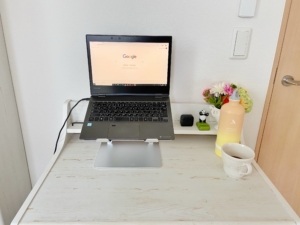
The space makes it look nicer, doesn’t it?🐼
⑥No need to worry about spilled drinks
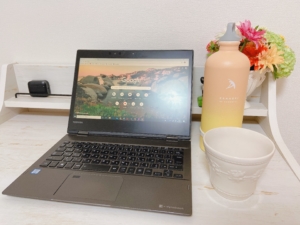
Do you know what’s scary about this picture?
That’s right. If my drink spills, my computer is in danger!

This BoYata laptop stand is the answer to all those dangers!
Since I started using this stand, I can now work while drinking coffee in peace.
⑦Infinitely adjustable, non-slip and stoppered

It looks like this from the side, and as you can see in the video, it can be adjusted with both hands.
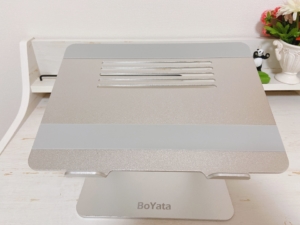
This gray area is non-slip, and there are also two stoppers to prevent the computer from sliding down.
So I can make it so straight 🐼

⑧It absorbs the heat from the computer.
What’s more, this BoYata laptop uses an aluminum alloy stand that is easy to cool, so even if your computer gets hot, it will still cool down.
If the computer gets too hot, the following problems will occur and work efficiency will decrease.
- Screen freezes
- Operation becomes slow
- Power turns off without notice
- The line is burnt and emits a strange smell
⑨High quality feel of aluminum material

This aluminum alloy material is what makes it look so cool from afar.
It’s incredibly smooth to the touch, and it makes you feel attached to it.🐼
⑩Can be made into a standing desk with a little ingenuity
本日の在宅ワーク終了🐼
— サクライパンダ@来年は🇮🇹移住したいカザフと日本のハーフ🇯🇵🇰🇿 (@Pandasakurai1) May 1, 2020
BoYataのPCスタンドでスタンディングデスクが実現できました☀️
メンタリストDaiGoさんが頻繁に動画で「座っているだけで死亡率高まる」と言うので足が痛くなってきた私は恐怖を感じ今日からスタンディングワークにします👍#リモートワークあるあるhttps://t.co/FuPuOcB0rw pic.twitter.com/5lX2LQLh0s
Mentalist DaiGo, a famous Japanese YouTuber, says he has a standing desk and is able to work efficiently with stoppers.
He’s also right, sitting is really not good for your health, and if you’re working remotely or from home, you’re probably doing a lot of sitting, so get a standing desk to reduce back pain, poor circulation, and other health risks!
⑪Can also be used as an iPad stand

I also use it as an iPad stand since I can draw, watch videos, and even angle it this way while elbowing.
(Don’t mind that the panda is squished🐼)
①It’s too heavy to carry around outside
Here are some of the disadvantages.
My first thought when I received this. “It’s heavy!”
The stability of this laptop stand is excellent and it can withstand up to 20kg, so you can feel the weight of the stand itself.
The Amazon website says it’s “thin and light”, but to be honest, I don’t think I’ll be carrying it outside since my bag is already heavy.
It’s not impossible to take it with you if you carry the least amount of luggage and fold up this stand.
②Difficult to adjust
It is easy to adjust once you get used to it, but the first day I used it, it was so heavy for me that I asked myself, “How does it work?”
This can’t be helped, since it is focusing on stability.
③Pain in part of the palm of the dominant hand

To scroll, you need to place the right side of your hand on the stopper on the right side.

This causes marks on this part of the body, which can be painful after prolonged use.
Here is the solution I found.

I put down the eyeglass cleaner! This way it won’t leave any marks and no pain after long time use.
If you don’t care about how it looks, this will do the trick!
④A Bluetooth keyboard and mouse are more convenient
Since I had to raise my arms, I felt it would be easier to have a Bluetooth keyboard and mouse.
This is the Bluetooth keyboard recommended by Amazon.
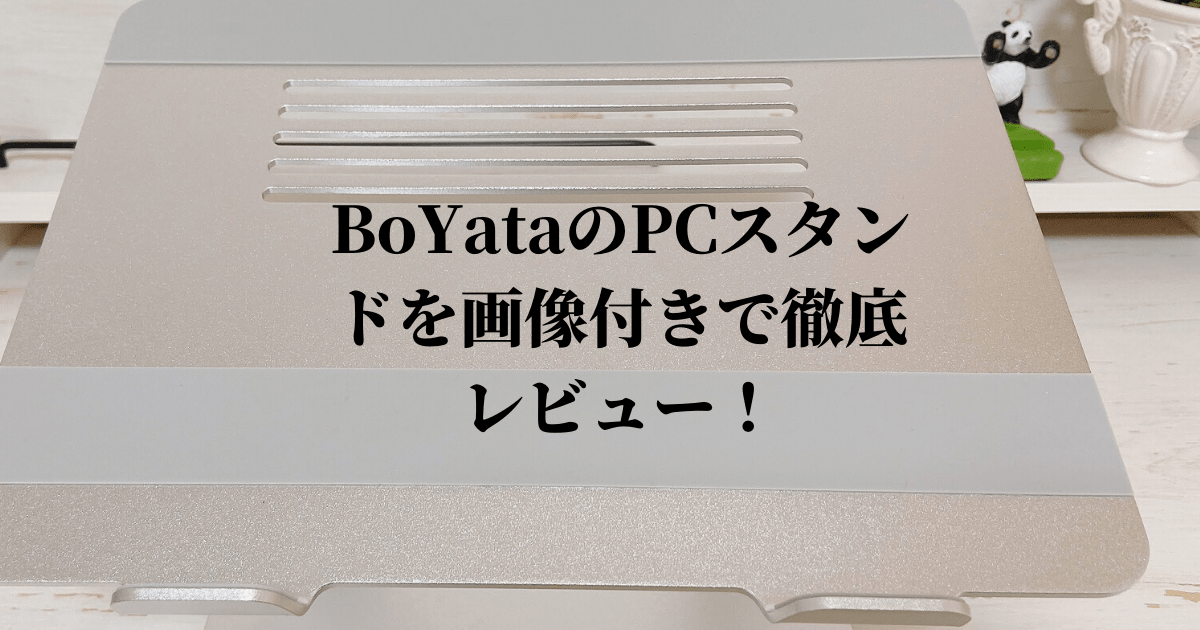
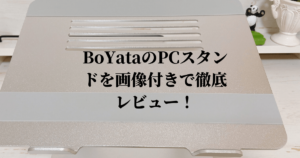

コメント